Welcome to the Stack CafeTM — Blockstack: The Browser – It does that? Today, we are going to try and give a brief overview of what the Blockstack browser does for you. The Blockstack Browser is the portal to [sg_popup id=”3″ event=”hover”]Blockstack’s internet ecosystem and architecture[/sg_popup] (see also Architecture).
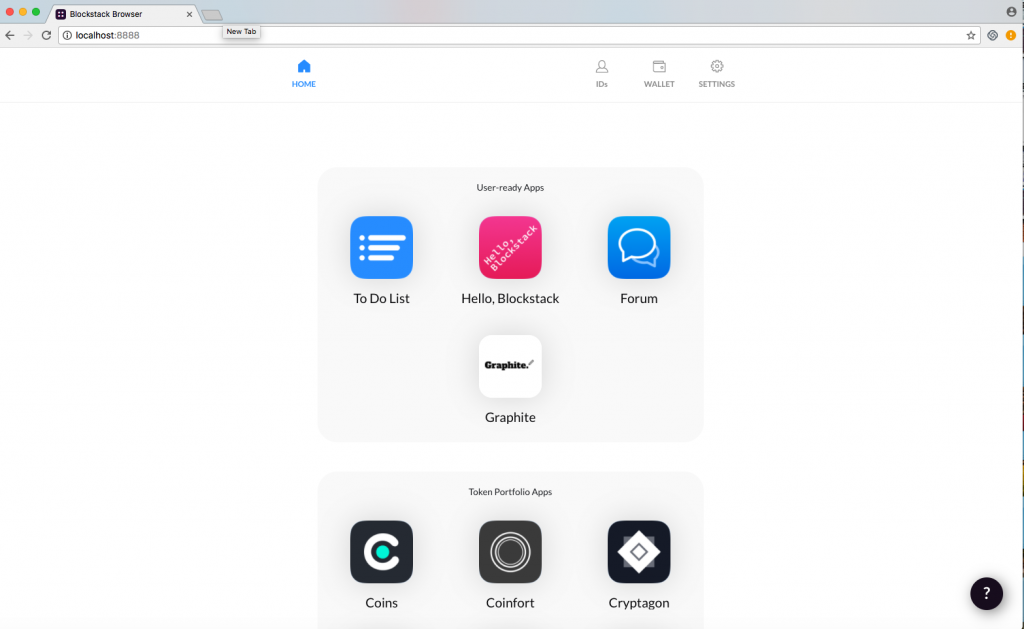
Even in today’s world with so many powerful browser choices, you may find yourself, for instance, using multiple passwords or being distracted by the constant message that this site uses cookies and so on… The cookie message is annoying and the multiple password landscape is frustrating almost to the point of making using the internet not fun. If we just had a little more control over passwords, cookies, tracking…
Well, we think Blockstack has not only taken the browser to the next level by making it better, more powerful and simpler, but it has also given the user more control over the internet experience. When the Blockstack Browser is coupled with [sg_popup id=”3″ event=”click”]Blockstack’s ecosystem[/sg_popup], it allows the user to control how they use and interact with the internet. For instance, some of the items that the Blockstack Browser gives the user control over include:
- the user’s information/data
- the storage of user’s information/data
- access to the user’s information/data
- encryption of the user’s information/data.
The bottom line is that the blockstack browser allows the user to control many more things than the other browsers when those browsers are used on the traditional internet.
Along with being, not only the window – main portal or access point – into the Blockstack internet, the Blockstack Browser is a one stop shop tool to help the user control the user’s identity, wallet and all settings (guide for browser) that the user may need to make the new internet experience very powerful, simple and enjoyable.
Some examples of these new and key features that are part of the Blockstack Browser include:
Identity: When the user installs the browser, the user is provided a unique identity that the user owns. The Id is used for everything and is:
- unique
- meaning there is no situation where two people can independently create and use a unique name – e.g., thestackcafe.id or blockstack.id, (manipulate your bio, add a picture, verify social level, add a username, see your non-human readable id…)
- meaning there is no situation where two people can independently create and use a unique name – e.g., thestackcafe.id or blockstack.id, (manipulate your bio, add a picture, verify social level, add a username, see your non-human readable id…)
- human-readable
- a name should look – e.g., The Stack Cafe or John and not like the non-human readable part – e.g. 1A1zP1eP5QGefi2DMPTfTL5SLmv7DivfNa
- a name should look – e.g., The Stack Cafe or John and not like the non-human readable part – e.g. 1A1zP1eP5QGefi2DMPTfTL5SLmv7DivfNa
- decentralized
- names are chosen and owned by users and not by a central authority – creating decentralization of identities
- The names/IDs are created via the Blockstack Naming System (BNS). This is very similar to DNS (domain naming system) except the naming system created by Blockstack (more on BNS in a later overview) provides that the names are owned by the user via a cryptographic address that is secured by the underlying blockchain and their associated private keys – further decentralization).
- The names/IDs are created via the Blockstack Naming System (BNS). This is very similar to DNS (domain naming system) except the naming system created by Blockstack (more on BNS in a later overview) provides that the names are owned by the user via a cryptographic address that is secured by the underlying blockchain and their associated private keys – further decentralization).
- names are chosen and owned by users and not by a central authority – creating decentralization of identities
A quick recap – the browser is installed locally on your device (e.g., computer, phone…) and stores the user’s human-readable decentralized identity (ID) (e.g. username for all applications) and the private key (cryptographic/encrypted) that you received when you installed the browser. The private key is never sent to any remote servers and is meant to stay on your device. The private key is what is used to control your data and ID while you use any of the applications – dApp(s)- when you use the Blockstack Browser on the decentralized internet. The Blockstack Browser is a very powerful but extremely easy to use tool. For more on the browser, visit here.
Storage: When the user installs the browser, the user is provided control over how data/information is stored. Some of the key features of the decentralized storage options that are part of the Blockstack Browser include:
- control by user (user id)
- your personal data and storage is built around the ID (all stored data values are signed by an owner key (encrypted)
- all applications can request permissions from users and then gain read and write access to user controlled storage – applications that want to access your data use your permission and identity to find it.
- all applications can request permissions from users and then gain read and write access to user controlled storage – applications that want to access your data use your permission and identity to find it.
- your personal data and storage is built around the ID (all stored data values are signed by an owner key (encrypted)
- simple
- data storage is simple, reliable and uses existing cloud infrastructure or a personal storage device
- use Dropbox, Google Drive, S3, etc…
- data is automatically synced from the user’s local device up to cloud or the user’s local storage device
- data is automatically synced from the user’s local device up to cloud or the user’s local storage device
- use Dropbox, Google Drive, S3, etc…
- data storage is simple, reliable and uses existing cloud infrastructure or a personal storage device
- decentralized –
- users should be able to use decentralized storage systems where they can store their data without revealing it to any remote parties.
- using a new unstructured peer network, called the Atlas network powered by Gaia (covered in later overview), that uses peer-to-peer (P2P)network
- multiple choices of storage platforms to use
- portable
- if you don’t like your present storage provider, change it out for another one or use your own
- store encrypted and/or signed data on the storage providers
- users can take their data with them if they leave the application
- data is the user’s data and is owned by the user, not the application
- unlimited choices
- the system was designed to avoid centralization and provide decentralization of storage
- store encrypted and/or signed data on the storage providers
- provides/allows for multiple storage providers to coexist, including both cloud storage and P2P systems
- it basically treats cloud storage providers (e.g., Dropbox, Amazon S3, and Google Drive) as “dumb drives”
- available storage providers just host user data
- Blockstack ensures that all data is signed and verified and (optionally) encrypted end-to-end
- no-one (e.g., applications, storage providers, blockstack…) except the user can only read it with the user’s consent
- the storage systems are not trusted to serve data
- no-one (e.g., applications, storage providers, blockstack…) except the user can only read it with the user’s consent
- Blockstack ensures that all data is signed and verified and (optionally) encrypted end-to-end
- available storage providers just host user data
- it basically treats cloud storage providers (e.g., Dropbox, Amazon S3, and Google Drive) as “dumb drives”
- store data/information that is encrypted and/or signed
A quick recap – the browser helps the user take full advantage of a decentralized storage system that is controlled by the user, simple, decentralized, portable, encrypted and provides unlimited storage provider choices. Whew, this is good stuff. The Blockstack Browser is a very powerful but extremely easy to use tool. For more on the browser, visit here.
Wallet: When the user installs the browser, the user is provided a secure Bitcoin wallet-
- pre-configured bitcoin wallet
- use a bitcoin wallet QR code image for ease of use
- instant display of your bitcoin wallet balance
A quick recap – On the traditional internet, when you use a website (e.g., twitter, facebook, amazon and others), you establish a secure connection to that website, log in to that website and you are given no choice other that to keep all of your data/information with that website. In the Blockstack internet, Blockstack harnesses all of the power of the traditional internet and then adds the Blockstack Browser on top. The Blockstack Browser opens the window to a new internet, a decentralized internet that puts the power back in the hand of the users.
Note: If you do not have the Blockstack browser, please see this link (note – to enable the full functionality of any dApp built for the Blockstack ecosystem (e.g., building a new internet, a decentralized internet, and re-decentralizing the internet) you need to use the Blockstack browser).
Resources re: Blockstack and dApps
Thanks again for visiting The Stack CafeTM and we look forward to hearing from you. Please help us put out the word on Web3.0 by posting a comment below and signing up for e-mail notifications for future updates (right side-bar). Let’s help build the new internet | The Decentralized WayTM. A decentralized internet | The Way The FutureTM.

