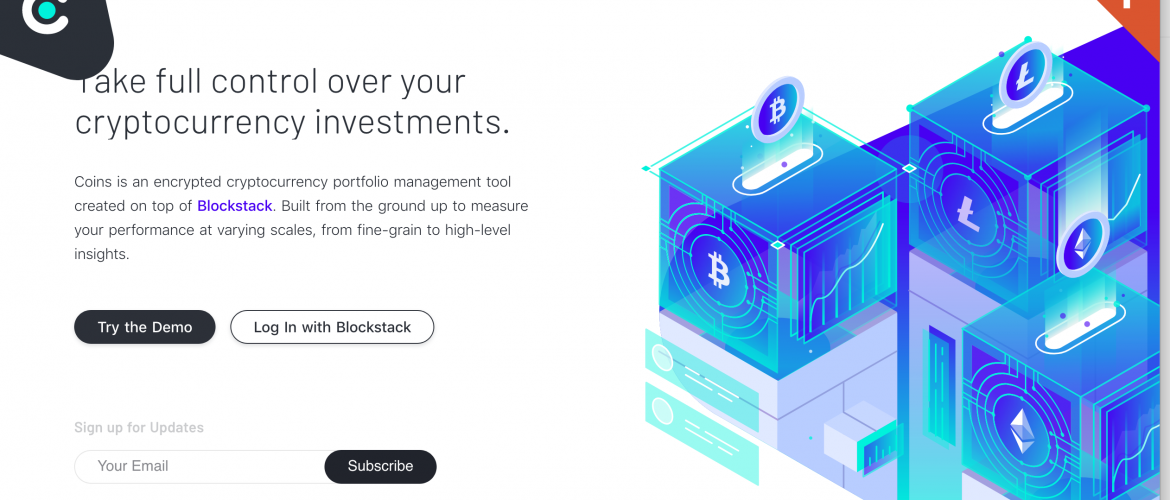Welcome to The Stack CafeTM — Blockstack: A New Decentralized App – Coins: We recently heard about (and tested) a new goody (decentralized application – dApp) that is ready for use on the Blockstack [sg_popup id=”2″ event=”hover”]ecosystem[/sg_popup] – Coins. Coins – the dApp winner of the bounty to build an encrypted token/coin portfolio app – is a new decentralized application token/coin portfolio application that will be powered by the Blockstack decentralized internet platform.

Let’s take a quick peek at Coins. What is Coins? According to Coins (above screenshot from Coins’ website), Coins is the first encrypted cryptocurrency portfolio management tool (application) created on top of [sg_popup id=”3″ event=”hover”]Blockstack[/sg_popup]. Coins is in beta but fully functional on the Blockstack ecosystem.
The purpose of Coins is to allow the user to manage the user’s token or coin portfolio in a secure and decentralized way. The Coins application (dApp) provides for both live and historical performance data in a variety of ways: cross-portfolio, by portfolio, by holding, or by token type. The application also includes multiple views to look over your portfolio – dashboard and activity feed mode for individual portfolios or holdings. Basically, Coins uses the power of Blockstack to bring us a token and coin management application platform that:
- is decentralized, secure and encrypted
- supports multiple currencies, tokens and coins
- provides a powerful metrics UX (user interface)
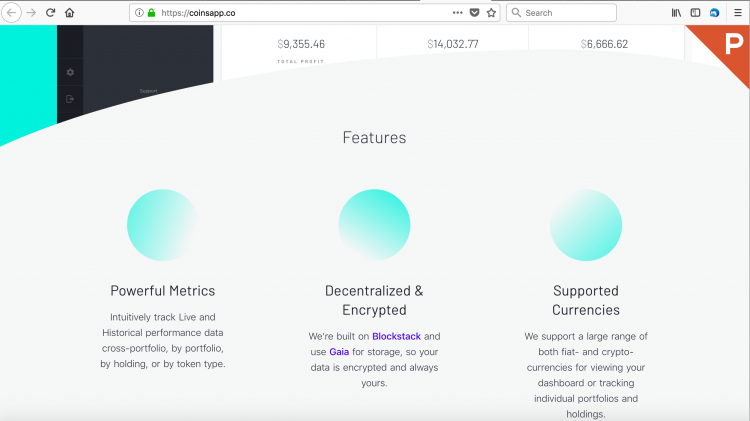
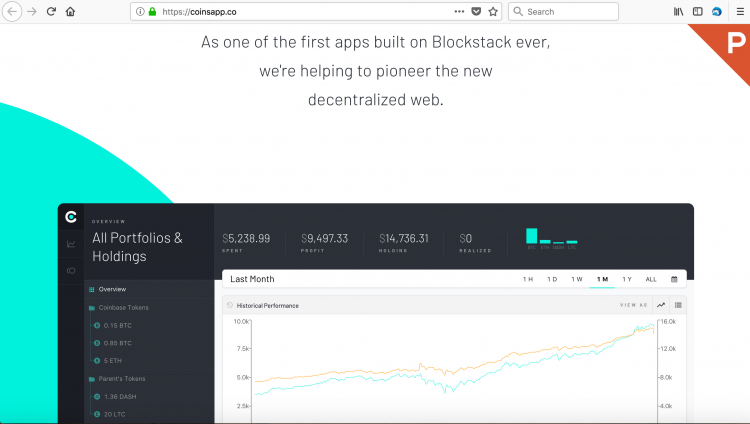
And, Coins has some exciting new features that will be coming very soon, that include:
- custom reports (e.g., add labels, exchange data, wallet IDs, and more…)
- trading between coins (e.g. to help the user track the performance and opportunity cost)
- custom news (e.g. giving the user insight into current events and investments)
- mobile app interface coming soon too
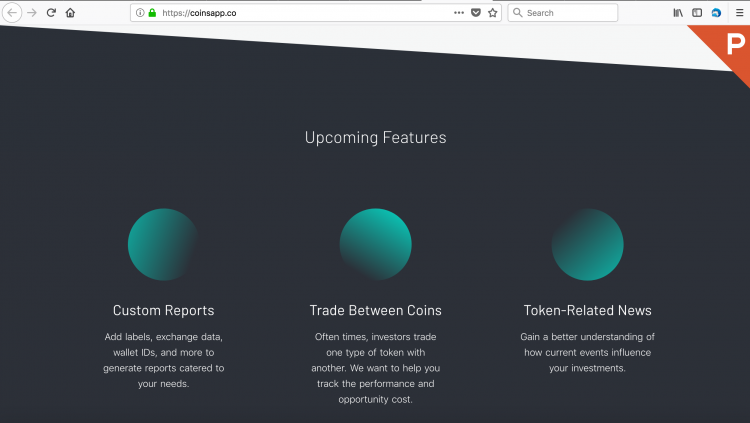
So, when the user buys those tokens and/or coins and needs a secure environment in which to manage those assets, Coins is the solution – decentralized, secure and encrypted, supports multiple currencies, tokens and coins with a powerful metrics platform and user interface (UX).
And remember, when the user uses Coins in connection with the Blockstack browser (which provides the portal into the Blockstack ecosystem – the new decentralized internet):
- no one has access to the user’s information (data is encrypted only for the user to see or share…)
- and the data and storage of the same is controlled by the user (this is done on the storage platform the user selected via blockstack browser (at install or anytime – with multiple storage platforms planned).
To get started with Coins, first make sure you have the Blockstack Browser installed and running (See Blockstack: Getting started… and/or here) along with your Blockstack ID (e.g. thestackcafe.id) you secured in the browser.
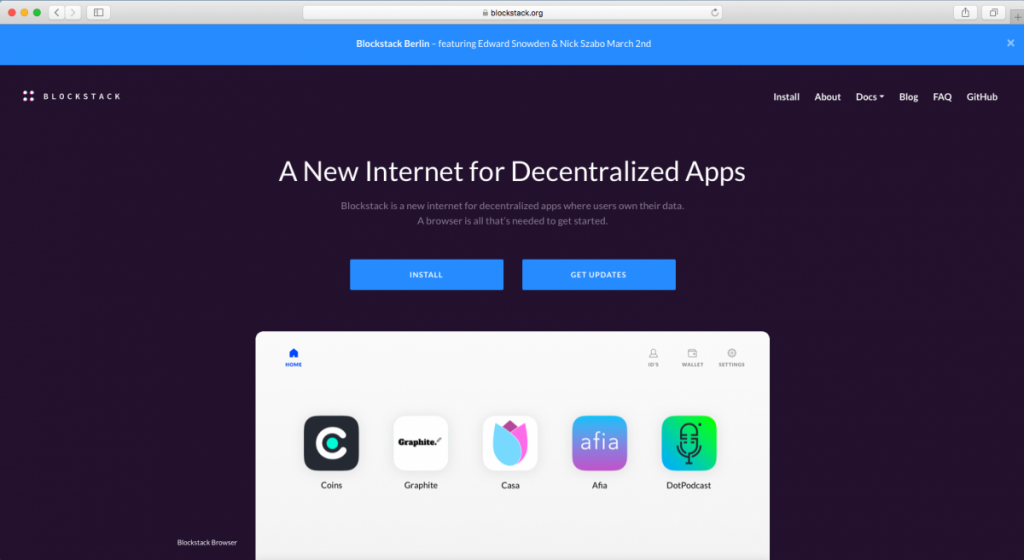
Then, navigate to the Coins login button (icon) which will start the application using the Blockstack browser on your local machine (screenshots may be slightly different depending on updates to blockstack browser).
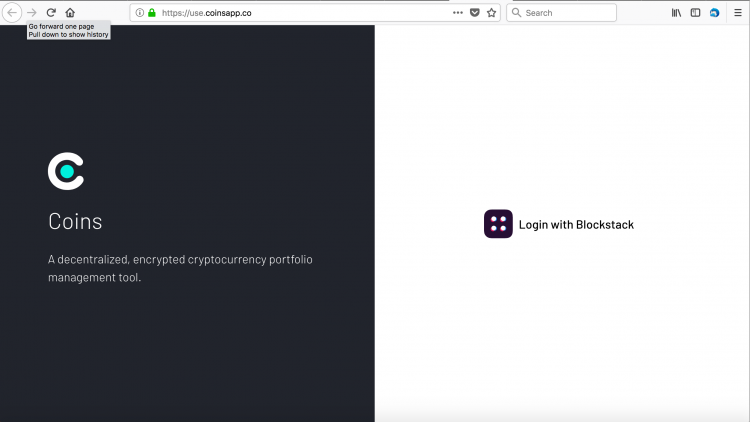
As you can see, the Blockstack link will pop-up to make sure that the user signs in with the Blockstack Browser – the portal to the Blockstack internet ecosystem.
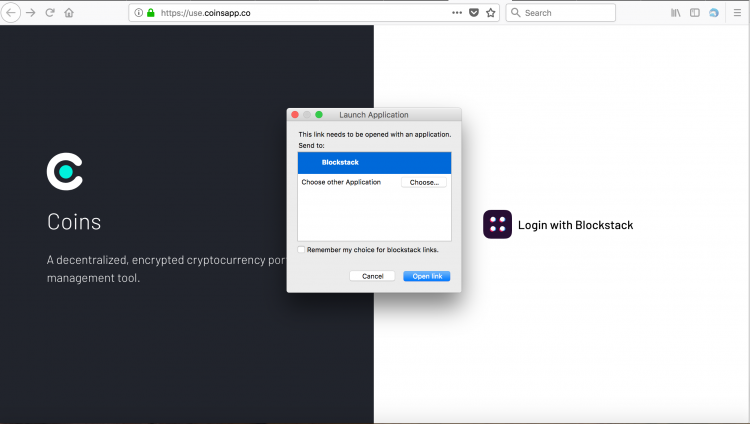
The Sign In Request will appear – as you can see the .id appear will be the user’s Blockstack ID – (e.g. thestackcafe.id). Next, the user clicks approve to sign-in request and launch the Coins dApp.
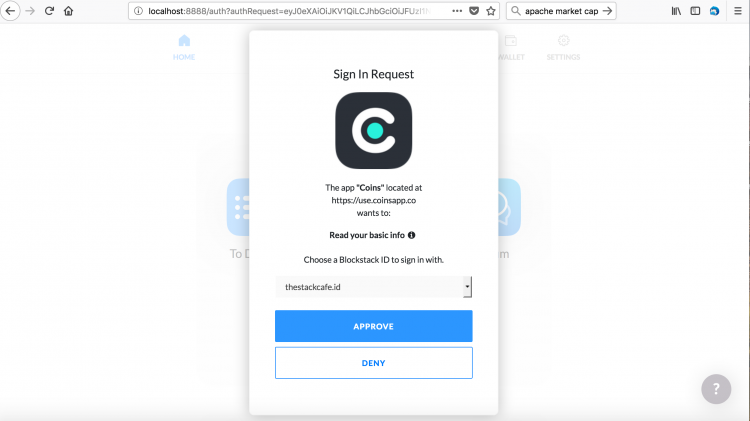
Once the sign-in request has been approved and authenticated via Blockstack, the user can start creating a new portfolio of various tokens and/or coins. In this case, we called our new portfolio – Test: Coinapps on Blockstack (see below)
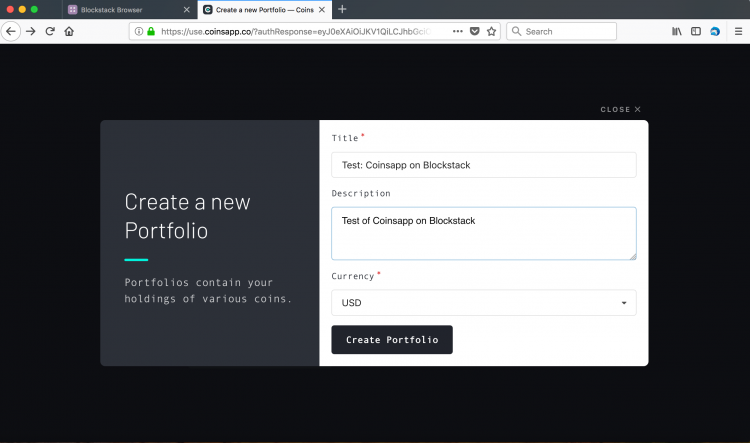
Once the new portfolio has been created, the Coins dApp will land on the confirmation page and then ask the user to add a new holding – coin or token – Create A Holding.
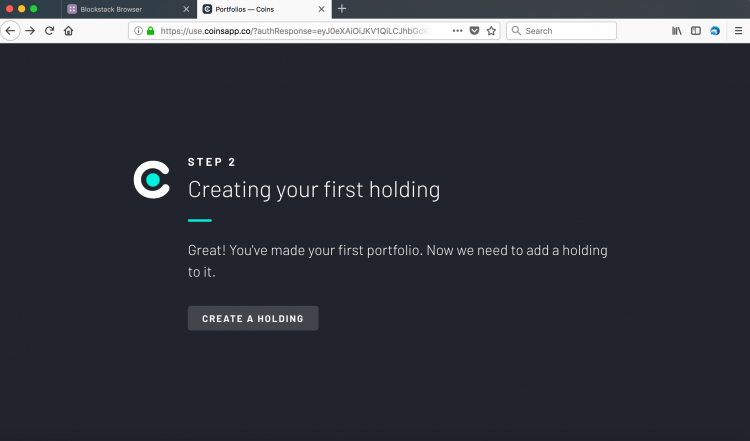
Below, we see the landing page for the data entry related to the new holding that is being created in our new portfolio Test: Coinsapp on Blockstack. For illustrative purposes, we will add a bitcoin holding into the appropriate fields and then click – Create Holding.
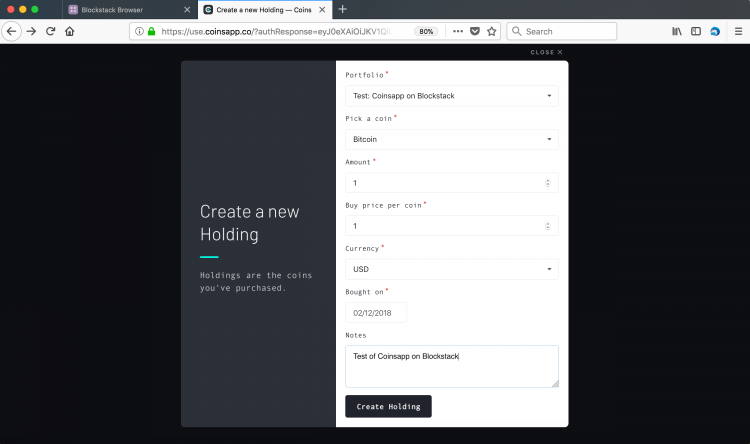
The next screen – All Portfolios and Holdings, is the place to view the portfolios created and all holdings – coins or tokens – in each portfolio that was created. In addition, the user can add additional portfolios, view performance metrics – hourly, daily,… and view the portfolio in either a Dashboard view or an Activity Feed as shown below in the respective screenshots.

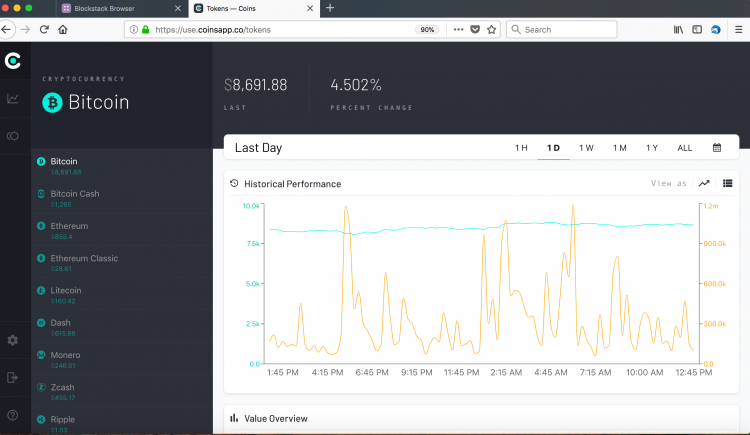
Activity Feed (see Edit, sell or Delete the coins/tokens) or click Dashboard view to return to the previous screen view.
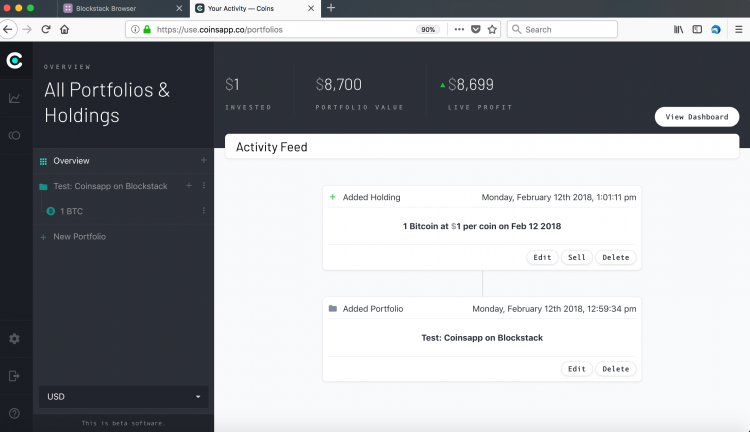
The Coins dApp also provides some additional settings criteria on the Setting page – e.g., delete or destroy all data (no going back from there).

And, when you are finished managing your token or coin portfolio, and the user signs out, the user will be directed to the initial Login with Blockstack landing page as shown below.
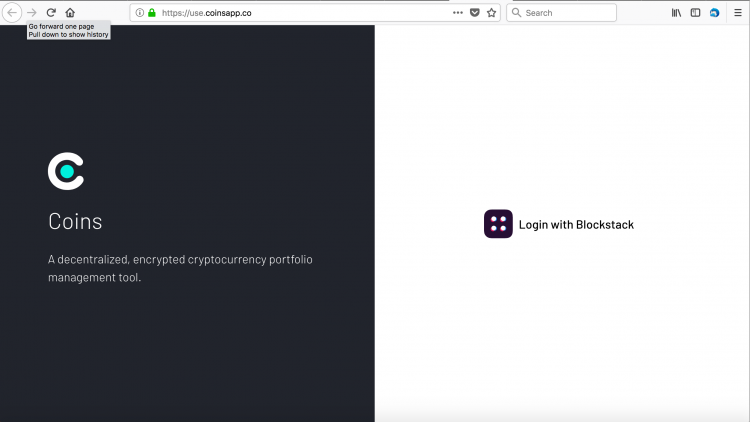
Using Another Browser (not Blockstack’s Browser) – Another way to access the Coins dApp, is by starting on the Coins website. If the user is on the Coins website, the user can find the login button there too – Log in with Blockstack (see the below screenshot).
The user will follow similar login procedure as shown above. The only difference in this instance is that the user could be using another browser on the internet and may want to access the Coins app to manage a particular coin or token portfolio created on the Coins dApp.
If this is the case, once the user clicks on the Log in with Blockstack tab, the user will be asked via a pop-up page to open the Coins dApp with the Blockstack Browser (the appropriate and only way for the user to avail itself of the full functionality of the Blockstack internet (security, encryption, …).

What a great dApp! Coins has brought the blockstack community the first working decentralized secure and encrypted portfolio management platform for coins or tokens. Go check out Coins and try out the portfolio management application and begin creating some new coin or token portfolios. Add those tokens and coins.
Note: If you do not have the Blockstack browser, please see this link (note – to enable the full functionality of any dApp built for the Blockstack ecosystem (e.g., building a new internet, a decentralized internet, re-decentralizing the internet) you need to use the Blockstack browser).
Thanks again for visiting The Stack CafeTM and we look forward to hearing from you. Please help us put out the word on Web3.0 by posting a comment below and signing up for e-mail notifications for future updates (right side-bar). Let’s help build the new internet | The Decentralized WayTM. A decentralized internet | The Way The FutureTM.