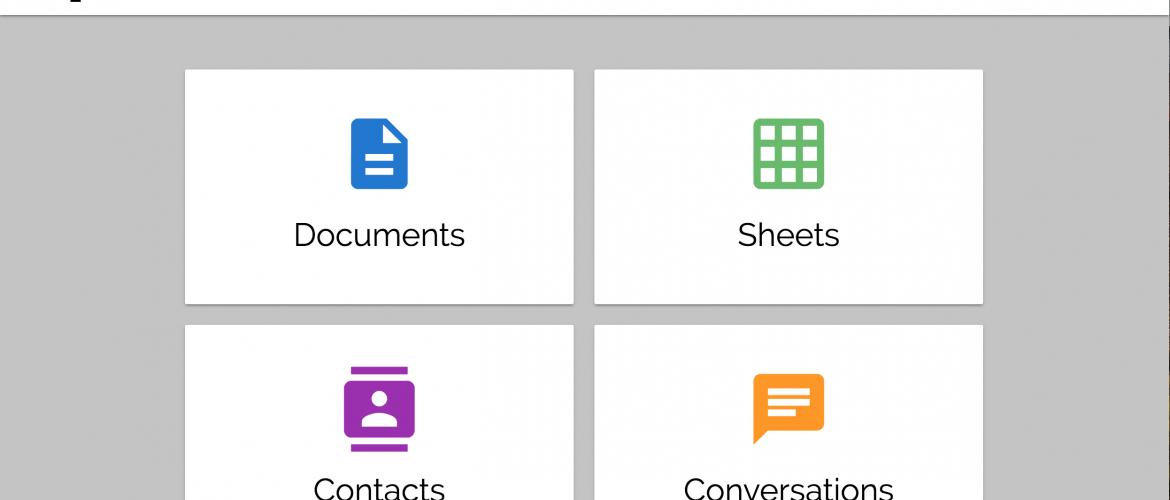Welcome to The Stack CafeTM — We recently heard some great news. The team at Graphite – the dApp that can be used on the Blockstack ecosystem to create documents and sheets without giving up privacy – just pushed out an update to its dApp. The update includes a refreshed user interface along with some great new features – the ability to add contacts and an alpha version of P2P encrypted conversations/messaging. Here is a look at the new landing page.
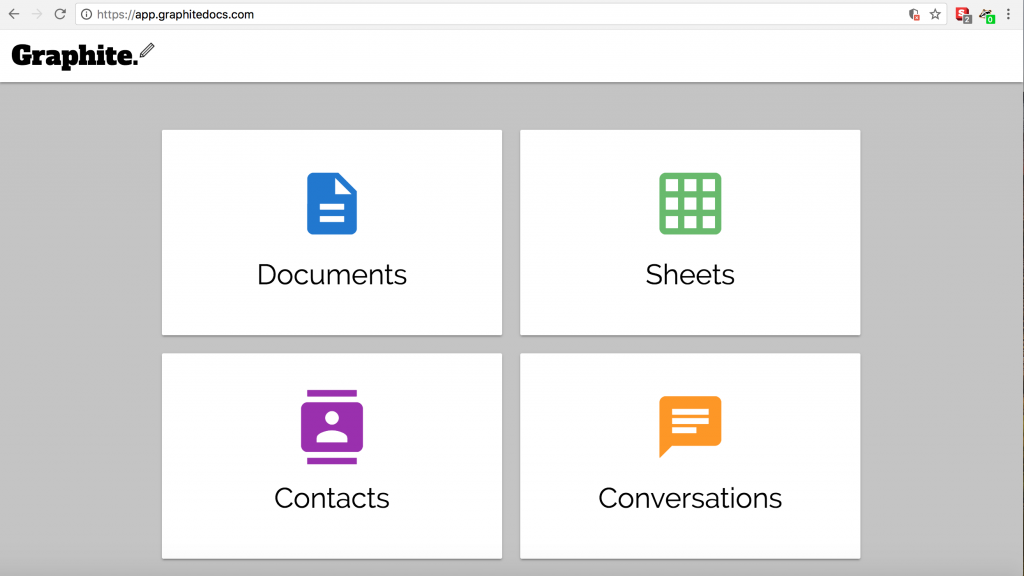
As shown above, the update offers a fresh, new and nice layout with easy access to the tabs used to create a new Document or Sheet, add a new Contact and open a conversation (feature is an alpha version) with someone (one of your contacts – peer to peer “P2P”). And it is all completely decentralized, encrypted, and secure thanks to Blockstack’s ecosystem. Next, we will take a look at one of the new features – how to add a contact while using Graphite’s dApp.
Note: If you do not have the Blockstack browser, please see this link (note – to enable the full functionality of any dApp (including Graphite) built for the Blockstack ecosystem (e.g., building a new internet, a decentralized internet, re-decentralizing the internet) you need to use the Blockstack browser). And, if you need more information on Graphite and how to use it, please visit this link.
Now, let’s take a look at the new Contacts feature and how it works. Once you are signed into the Graphite dApp via your blockstack browser using your blockstack ID (e.g., abc.id), you should see the landing page shown above. From that page, choose the Contacts tab and you will be directed to the contacts page data entry field as shown below.
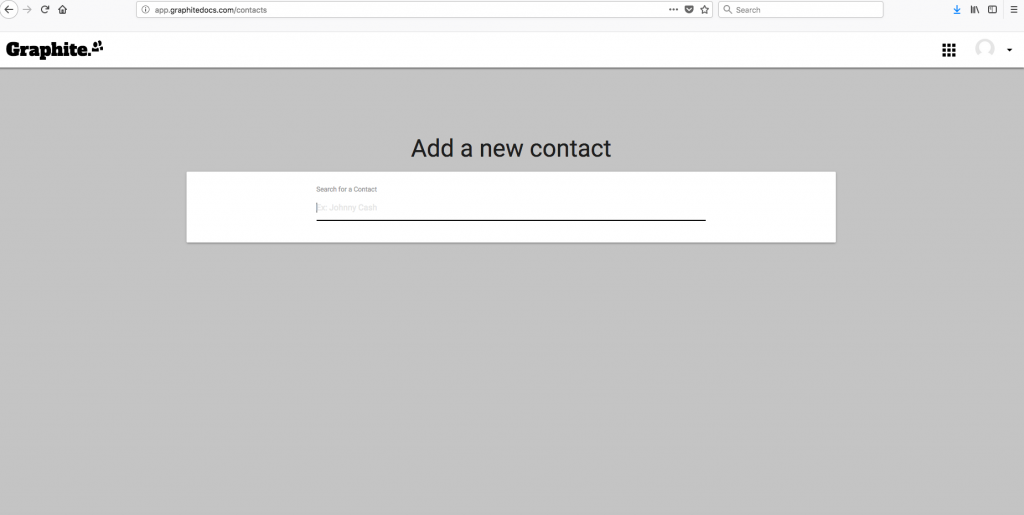
At this juncture, you will then be able to type in the name of the person that you want to add to your contacts database. In this overview, we are going to try and add the developer of Graphite, Justin Hunter. We found a couple of ways to search for a particular person to add to your contacts tab – by full name or by the Blockstack ID (e.g., justin hunter or jehunter5811.id, respectively).
The first way we tried was by the person’s name – e.g. Justin Hunter. And, as you can see from the image below, as you type in the name of the person you are trying to add, the search feature in Graphite kicks in and begins to search/auto-fill in names that might be the closest match to the name you are trying to find. The results turned up a couple of choices, one being Justin Hunter (the search polls/searches the Blockstack naming system registry).
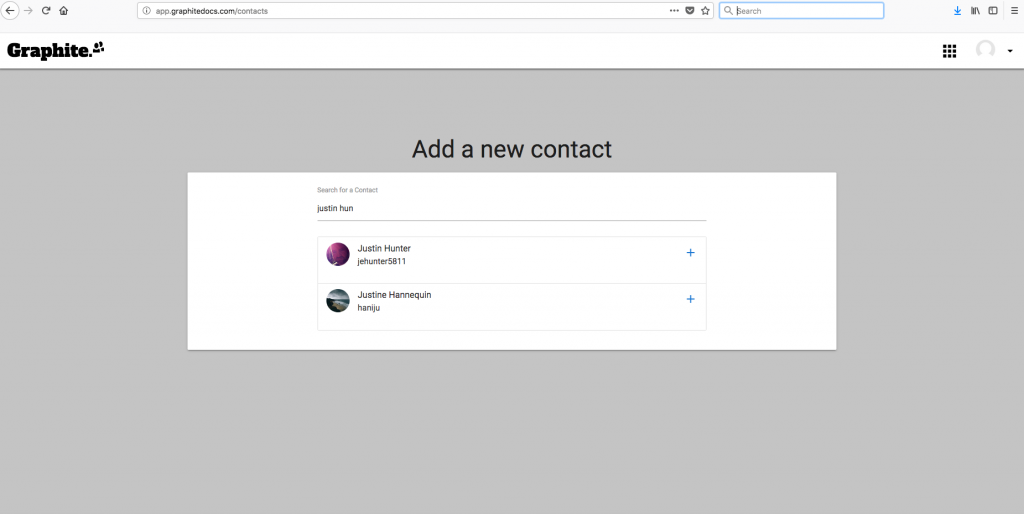
The second way we tried was by using the person’s Blockstack ID – e.g. jehunter5811.id (this was already known to us). Again, as you can see from the image below, as you type in the Blockstack ID of the person you are trying to add, the search feature in Graphite kicks in and begins to search/auto-fill in names that might be the closest match to the ID you are trying to find. In our example, the results turned up one choice, Justin Hunter (jehunter5811).

Now, we can select the appropriate name and it will be added to our secure and encrypted contact name database. As shown below, we selected the preferred profile – click the “+” button – and it was added to our contacts page.
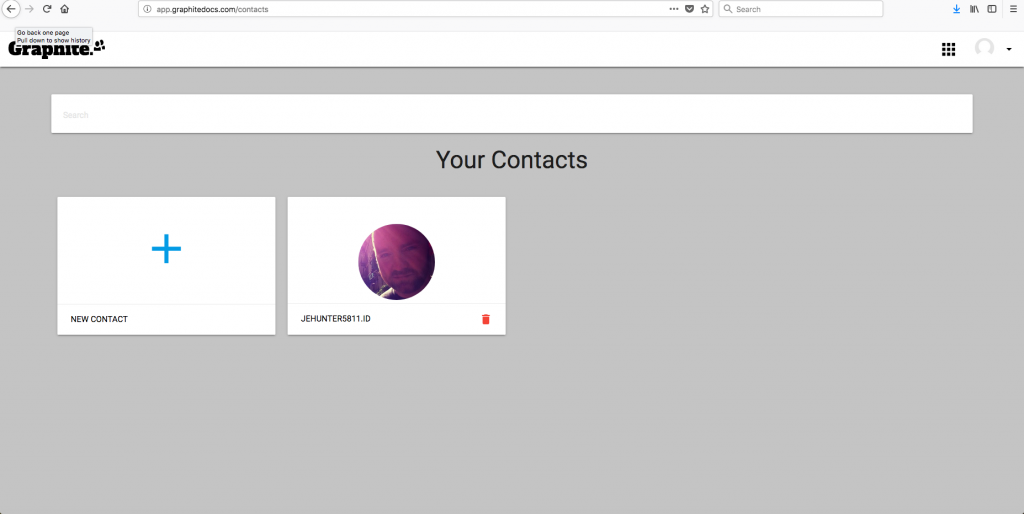
Remember, all information or data you create or store using a dApp via your Blockstack Browser is encrypted and securely stored in a decentralized manner. And, it is only accessible by you and only those you give access to your data and information.
And, you can delete the contact too. To delete a contact, navigate to the Contacts page and find the contact you wish to delete. Once you have located the contact, select the garbage can icon (see image above), and a pop-up will appear asking if you are sure if you want delete this contact (you cannot undo a delete) as shown below.
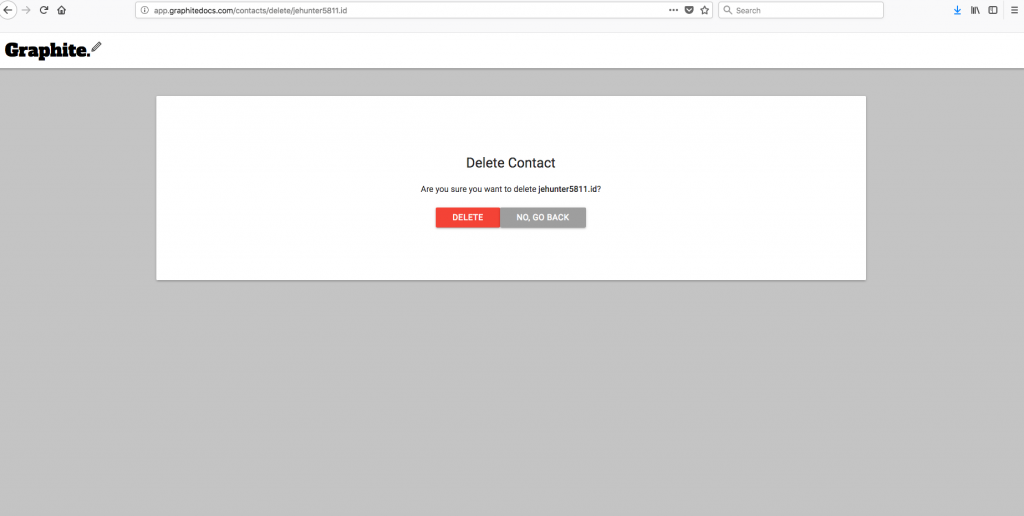
Hit the delete button and the contact is removed from your contact listings page. As that was the only contact in our contacts, we are now back to add a new contact page (deleted contact removed).
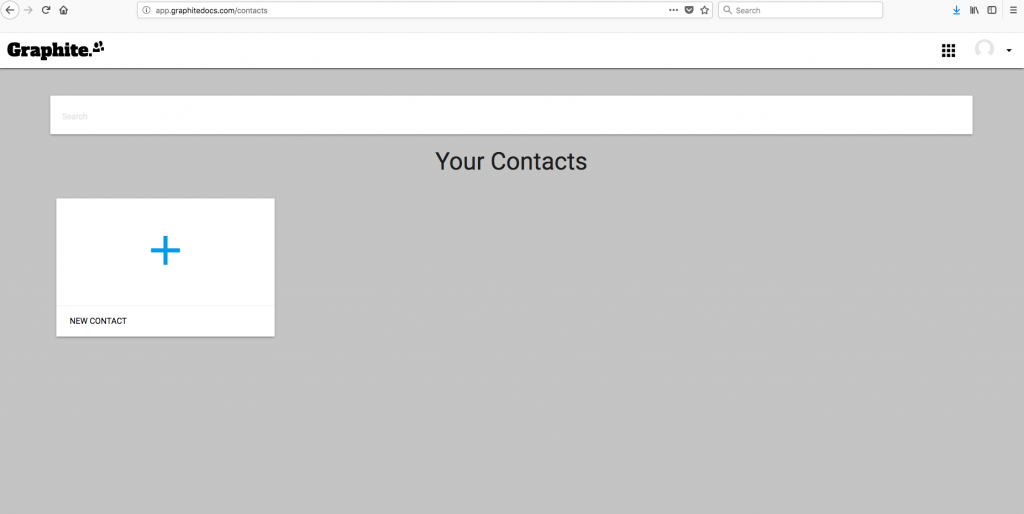
We have successfully added and deleted a contact in the Graphite dApp.
Graphite has brought the blockstack community a decentralized, secure and encrypted dApp that offers word processing, spreadsheets, storage and a Peer-to-Peer conversation/messaging platform. Go check out Graphite and try out all of the great features it has to offer. And, check back here for our next overview – a look at the public alpha version of the new conversation/messaging feature offered by Graphite.
Thanks again for visiting The Stack CafeTM and we look forward to hearing from you. Please help us put out the word on Web3.0 by posting a comment below and signing up for e-mail notifications for future updates (right side-bar). Let’s help build the new internet | The Decentralized WayTM. A decentralized internet | The Way The FutureTM.